P1
Modelling Process:
Digital Sculpting:
Digital sculpting is the use of a software that offers tools to push, pull, smooth, grab, pinch or otherwise manipulate a digital object as if it were made of a real-life substance such as clay.
With the use of digital sculpting, character sculpting has reached new levels. The use of digital sculpting allows the artist to work in more detail and much faster and have the ability to keep a high resolution detail in their character.
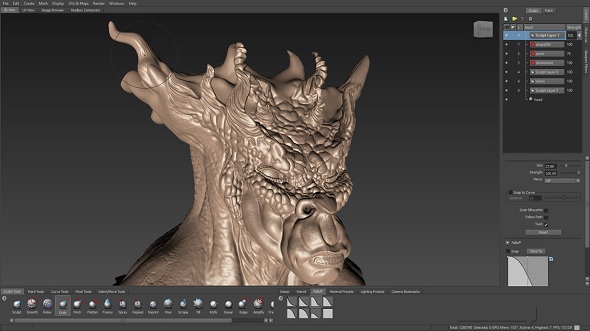
SubDivision/ Box Modelling:
Sub divsion is when the artist uses a shape (Cube,circle, e.t.c) and begins shaping it until it creates the character they intended to make. It is used to create clean models that look good when rendered. Artists due this by starting out with a low resolution mesh and add more subdivisions as they model. The subdivisions make the character look more smooth and detailed. The more subdivisions the bigger the file size.
The artyists repeat a process of refining the model then subdividing until the character mesh has enough detail that it fits the concept and desire of what the artist wants. This style of modelling has become one of the most popular ways to create 3D characters and objects and is one of the most common ways to do so.
The artyists repeat a process of refining the model then subdividing until the character mesh has enough detail that it fits the concept and desire of what the artist wants. This style of modelling has become one of the most popular ways to create 3D characters and objects and is one of the most common ways to do so.
Spline/ NURBS Modelling:
This use of modelling is one of the oldest ways to model. Splines are used to create a 'skeleton' of the object/ character the artist wants to create. the software is then able to create polygons to extend between the splines and for a 3D skin around the character.
This way of modelling is rarely used anymore for character creation as it takes too long to create a good model with a lot of detail and is not good for animation unless it has been heavily modified.
This way of modelling is rarely used anymore for character creation as it takes too long to create a good model with a lot of detail and is not good for animation unless it has been heavily modified.
Spline modelling is now mainly used for creating 'hard' objects such as building, cars or furniture.
Animation /Motion generation
Rigging:
Rigging is when you create a skeleton for a 3D model, allowing it to move. Rigging is important and allows different parts of the character to be moved around and deformed whilst animating.
3D rigging uses 'joints', similar to the joints in bones, rigging joints allow the animator move a certain part of the character without disturbing the rest of it, or set it so that the character can only move its hand to a certain point. If the artist is wanting the character to move its arms, they'd create a joint where it's wrist' elbow and shoulder would normally be placed to make the movements smooth and more realistic.
To create a rig you select the tab at the top that says 'skeleton' and the select the 'joint' tool and then select where you want the joint to be placed.

Keyframes:
Keyframes is what is used to animate. When the artist animates the character moving they'll move a particular part of the character and then set the keyframe at the bottom of the screen by pressing 'S' The more frames set the smoother the more realistc the movements are. The closer together a keyframe is, the faster the movemnt is.

Mo-cap:
Motion capture is one of the most used ways to create games. Realistic games that involve a lot of character detail and animation use motion capture to make the job easier for the animators. The actors would have position markers placed on their joints and the camera would track the movement of the markers as the actor moved and interacted with things.

Intended Application:
Film - Avatar (2009):
A virtual camera was created especially for the film, this allowed the director (James Cameron) to shoot scenes in on his computer. Whilst one of the actors would act out their role all Cameron would see was their avatar character acting out the
same movements and expressions.
Game - Shadow of the Colossus - PS4 (2017):
 3D modelling was used in Shadow of the colossus to create the world map as well as the characters in it.
3D modelling was used in Shadow of the colossus to create the world map as well as the characters in it.
Unlike its PS2 and PS3 games, the team (bluepoint games) decided to completely re make all the artwork for the game, making both the textured and the movement realistic.
They wanted to stay as true to the original as possible whilst rebuilding everything from the ground up. This meant all character design (Although being kept almost identical to the previous games was given more detail and movement)
When the game is run in its performance mode, the resolution was turned down slightly but the frame rate runs at 60 FPS, unlike the movie mode (4K) which is run at 30 FPS but has a higher resolution as well as certain render features were also improved. The developers wanted the game to be ran at 60 FPS as it made the characters move more fluently and gives the player a new sense of the world, unlike the older game which were only capable of 30 FPS.
The game has both a mix of animation and physics
Simulation throughout the game, the physics
aspect of the game allows the
character to step on each slightly
raised platform or tile in the
world and will raise with it.
The animations include the running,
jumping and attack moves performed
by the player but is made more
fluent by the physics engine
used in the game.
Star Wars: The Clone Wars:
As 3D animation has become more popular over the years, many companies have found it easier to create shows using 3D animation rather than 2D. 3D animation can give the creator a lot more freedom than 2D animation as well as the actual process of the animation being a lot less tedious than 2D as the animator doesn't have to re-draw every frame over and over again.






Comments
Post a Comment